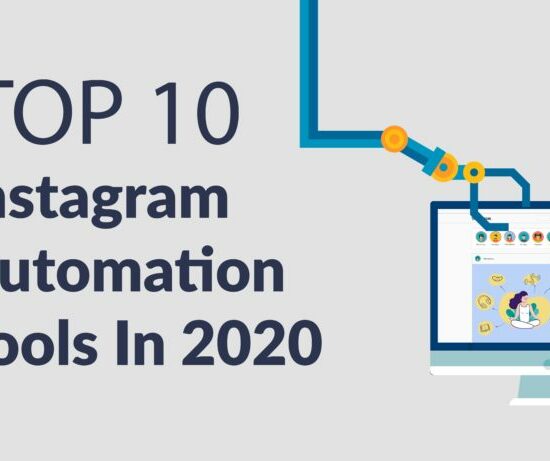5 Quick Ways to Get High-Quality Backlinks in 2022
Do you know Backlinks are still the most important ranking factor? The more high-quality backlinks you have, the higher your website will rank in search engine results pages (SERPs). But getting high-quality links can be a challenge, especially for small businesses and startups. In this blog post, we will share five easy methods for building high-quality backlinks in 2022. So whether you’re just starting out or you’ve been in the...